Unity Camera
Add to favorites
Following the player and adding parallax animation
Unity for Designers
1
Introduction to Unity
22:58
2
Map & Layers
20:13
3
Player Movement
18:12
4
Unity State Machine
20:24
5
Unity State Machine part 2
14:38
6
Unity Camera
14:56
7
Particle System
19:43
8
Level Flow
32:47
9
Scene Transition
42:30
10
Collectables
18:59
11
Game Session part 1
16:17
12
Game Session part 2
25:28
13
Enemies part 1
16:08
14
Enemies part 2
20:57
15
SFX
18:27
The subject of this section is the Camera. The camera is a Game Object that allows you to view the game but, it is not its only utility. The default Unity camera doesn't come with a lot of features so we will use the Cinemachine by Unity Technologies instead. This asset comes with all the features that we need such as:
- Make the camera follow the player
- Limit the camera to not show the off zone
- Many more ...
Purchase includes access to 50+ courses, 320+ premium tutorials, 300+ hours of videos, source files and certificates.
Templates and source code
Download source files
Download the videos and assets to refer and learn offline without interuption.
Design template
Source code for all sections
Video files, ePub and subtitles
Browse all downloads
1
Introduction to Unity
How to make a platformer game using Unity
22:58
2
Map & Layers
Adding an illusion of depth in the scene
20:13
3
Player Movement
Making your player dynamic
18:12
4
Unity State Machine
Easy animation transition between states
20:24
5
Unity State Machine part 2
Easy animation transition between states part 2
14:38
6
Unity Camera
Following the player and adding parallax animation
14:56
7
Particle System
Rendering particles in your scene
19:43
8
Level Flow
Moving from a level 1 to level 2
32:47
9
Scene Transition
Animated Game Objects
42:30
10
Collectables
Increasing Score
18:59
11
Game Session part 1
Persistant Data
16:17
12
Game Session part 2
Multiple lives before losing
25:28
13
Enemies part 1
Animation using Spine
16:08
14
Enemies part 2
Basic Enemy Movement
20:57
15
SFX
Sound Effects in Game
18:27
Meet the instructor
We all try to be consistent with our way of teaching step-by-step, providing source files and prioritizing design in our courses.
Willie Yam
Front-end/UI developer at Design+Code
I do UI coding. HTML/CSS/JS/SWIFTUI dev.
10 courses - 37 hours

Design and Prototype an App with Play
Build a completely functional prototype without writing a single line of code from your phone
3 hrs

Create a 3D site with game controls in Spline
Build an interactive 3D scene implemented on a ReactJS site using Figma and Spline
2 hrs

Build a Movie Booking App in SwiftUI
Learn how to create an iOS app based on a beautiful UI design from Figma with interesting animations and interactions, create a custom tab bar and use navigation views to build a whole flow
1 hrs

Build Quick Apps with SwiftUI
Apply your Swift and SwiftUI knowledge by building real, quick and various applications from scratch
11 hrs

CSS Handbook
A comprehensive series of tutorials that encompass styled-components, CSS, and all layout and UI developments
1 hrs

Advanced React Hooks
Learn how to build a website with Typescript, Hooks, Contentful and Gatsby Cloud
5 hrs
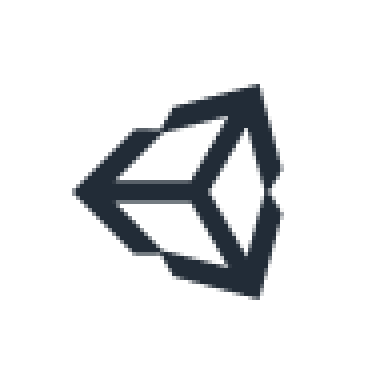
Unity for Designers
If you want to make a game and don't know where to start, you are in the right place. I will teach you how to use Unity, code in C# and share essential tips and tricks to make your first game.
5 hrs

Create a Javascript Game
Learn how to create a web game using Phaser 3, a popular javascript game engine. Draw a map using an editor, implement the player, make the player move, apply physics, collisions, and implement the enemies.
2 hrs

Build an ARKit 2 App
Introduction to ARKit and learn how to make your own playground. You will be able to add models or even your own designs into the app and play with them
4 hrs

Create a SpriteKit Game
Overview of SpriteKit a powerful 2D sprite-based framework for games development from Apple and learn how to create your very own platform
3 hrs
